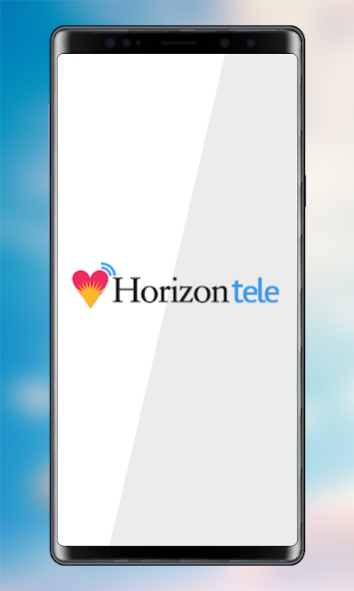Horizon Telehealth 12.13.00.005
Free Version
Publisher Description
No longer will weather, transportation, wait time or work be a barrier for currently enrolled Horizon Health Services patients to receive care. Horizon tele offers easy to use technology that allows us to bring safe, secure and life-changing treatment directly into people’s homes or any private place they choose to access it.
Horizon tele offers mental health and addiction counseling, along with psychiatry services from the use of a phone, tablet, or computer. Our New York State licensed health care professionals are experienced in their field of work and use interactive audio, video and other electronic media for diagnosis, consultation and/or treatment for both therapy and psychiatric services.
If you are interested in receiving counseling services from Horizon, please call (716) 831-1800 today for more information.
There are many reasons why people choose Horizon tele:
Convenience: Be seen when and where it works for you without the hassle of taking time off from work or sitting in waiting rooms. Our team has appointments throughout the week, including evening appointments to accommodate your schedule.
Safe and secure: Unlike Skype or FaceTime, our technology is HIPAA-compliant and protects your personal information.
Completely private: Your session on Horizon tele is strictly confidential. Sessions are never recorded and you have control over whether you invite family or friends to join your online video call.
Easy to use: Horizon tele works on any computer, tablet or smartphone with internet access and a webcam. Plus, we offer support for tech issues and troubleshooting.
Horizon tele is here for you and your family when you need us most! Together anywhere.
About Horizon Telehealth
Horizon Telehealth is a free app for Android published in the Health & Nutrition list of apps, part of Home & Hobby.
The company that develops Horizon Telehealth is Horizon Corporation. The latest version released by its developer is 12.13.00.005.
To install Horizon Telehealth on your Android device, just click the green Continue To App button above to start the installation process. The app is listed on our website since 2022-01-04 and was downloaded 2 times. We have already checked if the download link is safe, however for your own protection we recommend that you scan the downloaded app with your antivirus. Your antivirus may detect the Horizon Telehealth as malware as malware if the download link to org.horizonhealth.android.hzhsh.telehealth is broken.
How to install Horizon Telehealth on your Android device:
- Click on the Continue To App button on our website. This will redirect you to Google Play.
- Once the Horizon Telehealth is shown in the Google Play listing of your Android device, you can start its download and installation. Tap on the Install button located below the search bar and to the right of the app icon.
- A pop-up window with the permissions required by Horizon Telehealth will be shown. Click on Accept to continue the process.
- Horizon Telehealth will be downloaded onto your device, displaying a progress. Once the download completes, the installation will start and you'll get a notification after the installation is finished.